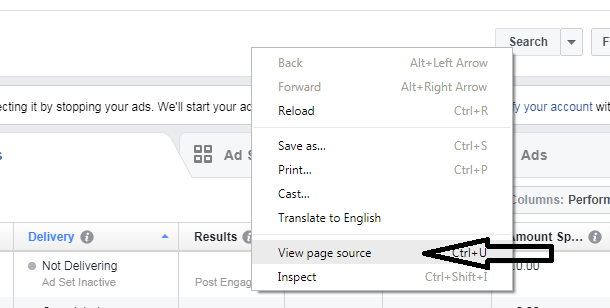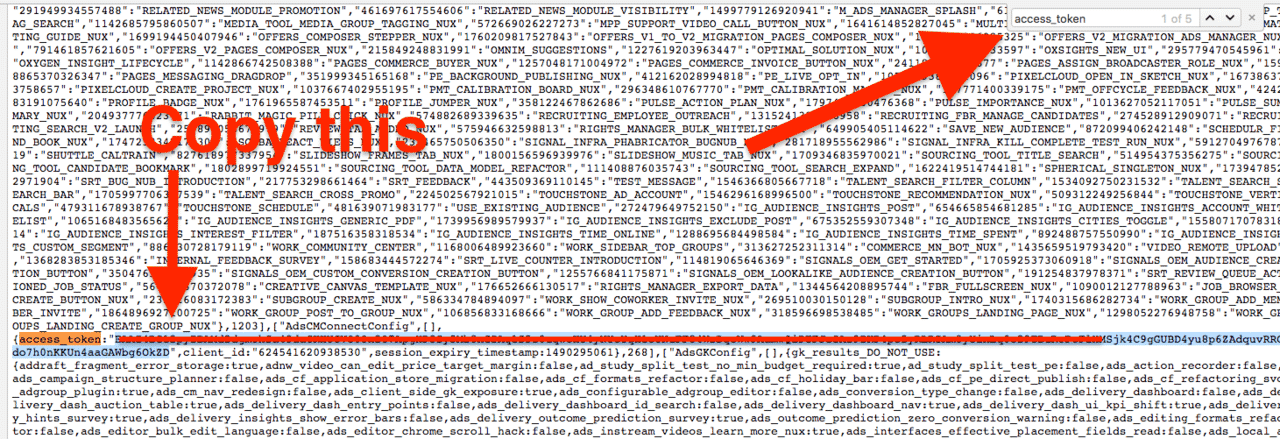To get an Access Token from Facebook just follow the steps below.
Step 1: Go to your FB Ads Manager at HERE
Step 2: Right click on page and select View Page Source (Ctrl + U)
Step 3: Now you need to find Access Token. Press Ctrl+F to open find tool then input access_token
Step 4: Copy and Get the access_token see the below image
ChecK Video For easier: