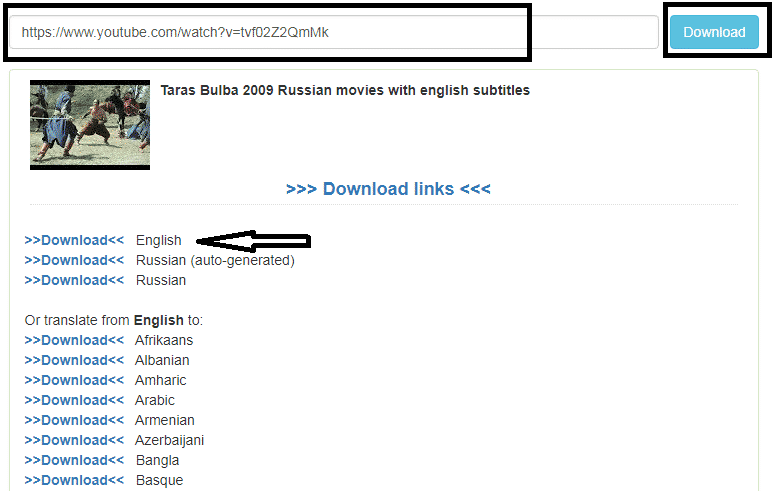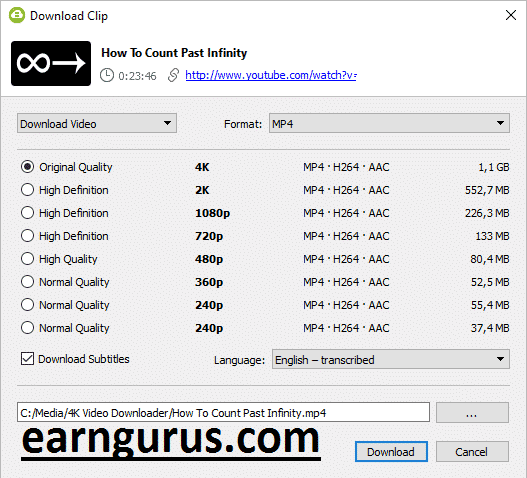Download YouTube Subtitles – When you download YouTube videos with a download manager, you can watch the videos as much as you like without being burdened with internet quota and advertisements. But unlike YouTube, some of the videos you download sometimes have no subtitles. Why?
This is because the subtitle is made separate from the video. In other words, the subtitle does not come from the video, but the settings provided by YouTube. Unfortunately, the download manager doesn’t download subtitles made by YouTube.
But do not worry, In this article, I will tell you an easy and fast way to download YouTube videos created subtitle. Here are two ways to download YouTube subtitles without the need to install additional applications.
Also read: How to Automatically Skip YouTube Ads on Android Phone Without Root
Table of Contents
How to Download Youtube Subtitles
This method can be applied to all devices such as Windows, Mac, Android, and iPhone. Just follow the below steps.
Step 1: Prepare the cool Youtube video link. It’s easy to get it, you just copy the video URL by clicking Right on the URL Bar, then, select Copy or Ctrl + C.
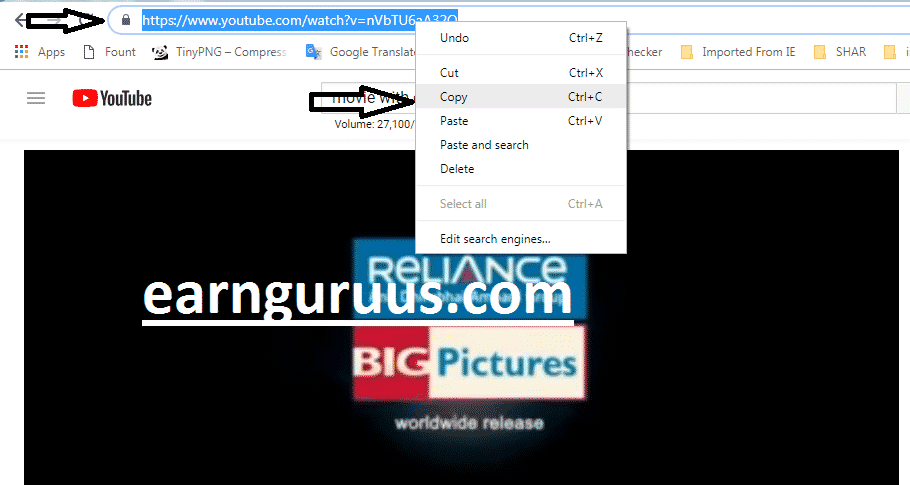 Step 2: Go to the site DownSub, then Paste Video URL that has been copied Then press Enter.
Step 2: Go to the site DownSub, then Paste Video URL that has been copied Then press Enter.
Step 3: After that, you just choose the subtitle with the language you want. For example, here I choose English. Click the Download link. That way, the subtitle will immediately be downloaded in the .srt format.
How To Download Youtube subtitles as text
The first method is indeed much faster than this second method. However, the site used in the second method has a complete feature which can download various subtitle extensions that you need, such as DFXP, SBV, SRT, SSA, TXT, VTT. In addition, this site is a non-profit site so there is no advertisement attached to it. You can see the steps below.
- Visit the yousubtitles site. Then, paste the video link in the Search Box. Then, press Enter.
- On the next paste select formate, you want to download the subtitle
- The download will start and you are done.
How To Download Youtube Videos with subtitles
Youtube video with subtitle is different from video and subtitle, If you would like to download such Video, probably you will need to download subtitles too. Here is the method to download youtube videos with subtitle below.
1. Download and install the 4K Video Downloader application. It’s available for macOS, Windows, and Linux.
[maxbutton id=”1″ url=”https://dl.4kdownload.com/app/4kvideodownloader_4.4.11.msi?source=website” text=”4K Video Downloader” ]
2. Copy the video link from the youtube.
3. If you would like to embed the subtitles in the video, go to Preferences and check the option “Embed the subtitles in the video”.
4. Now Press ‘Paste Url’ button in 4K Video application.
5. Choose the quality of the video, and select a language. After that, click ‘Download’.
6. Then It will start the download and you can play downloaded video.
Thus the article about how to download Youtube subtitles easily. Although basically, the subtitles that are available automatically on Youtube cannot be downloaded, but there are many sites that help fulfill your desire to obtain these subtitles. You only have to choose which site suits your desires and can make it easier for you.