Download Academia edu Files – Academia Edu is a social platform that provides and shares documents for researchers. You can download and share scientific papers or academic documents here. Well, the question is how to download documents in Academia Edu?
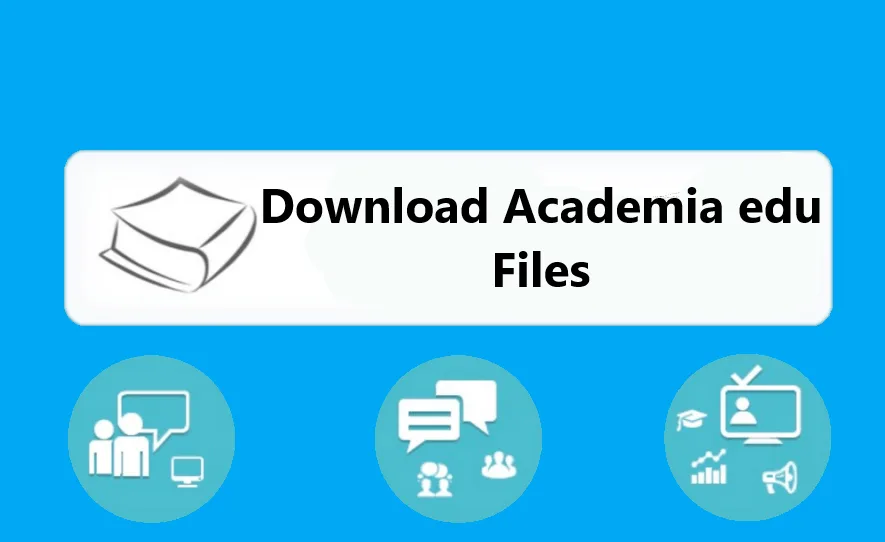
This guide will help you to download files and documents on the Academia.edu social network. There are two ways that you can use it, namely by creating an account at Academia and you can also download it without logging (Subscribe) into Academia.edu.
Overall this tutorial article will discuss:
- How to download documents at Academia.
- How to download papers at Academia.
- How to download Academia with an account.
- How to download Academia without an account.
For that, please read the article on how to download papers and documents at Academia EDU.
Did you know that you can download documents from Scribd legally. Follow the guide on how to download Scribd for free in a legal way and with the help of a third party, namely Scribd Downloader.
How to Download Academia with Account
The first way to download files and documents at Academia is to use an account, here you can create an account by email or log in with your Facebook and Google accounts. Here are the detailed steps on how to download Academia using an account.
Step 1: The first step is to open the Academia website and find the Paper you want to download.
Step 2: After getting the paper you want to download, then create an Academia account with email or log in using your Facebook account or log in with your Google account.
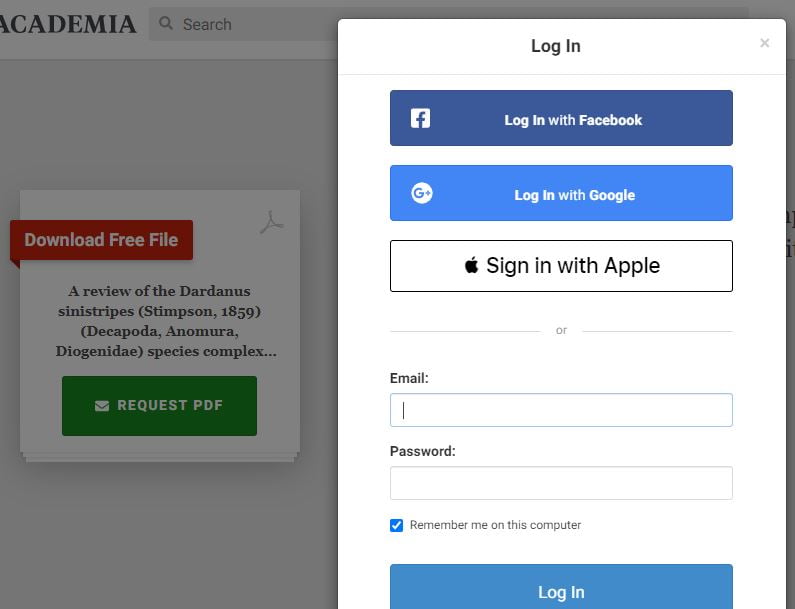
Step 3: After logging in, the paper page will appear. Download the Academia document by pressing the ‘ Download ‘ button and wait for the file to be downloaded automatically.
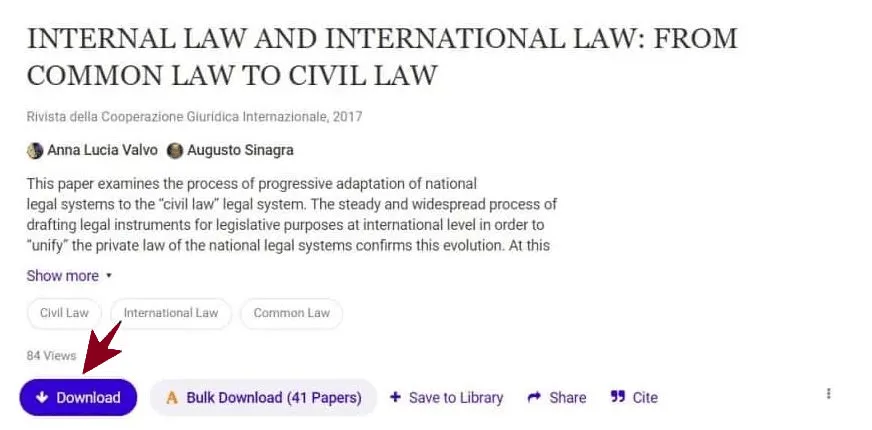
Download Academia without Login
In addition to how to download Academia with the account above, there are other ways to download documents in Academia Edu by using online tools from third parties, namely DocDownloader. Here’s how to download Academia documents without a login or account.
DocDownloader – Academia Downloader
The method below is how to download documents and papers at Academia without having to log in and with the help of the online tool DocDownloader. Here are the detailed steps.
1. Go to the Academia website.
The first step is to go to the Academia page and find the paper/document you want to download.
2. Copy the document URL.
After finding the document you want to download, copy the URL of the page.
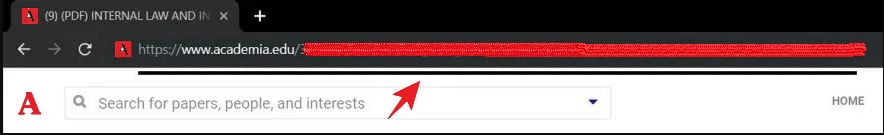
3. Go to DocDownloader.
The next step is to go to the DocDownloader site and select the ‘ Academia Downloader ‘ tab then paste the link you copied earlier into the URL box provided (see image below) and press the ‘ Get Link ‘ button.
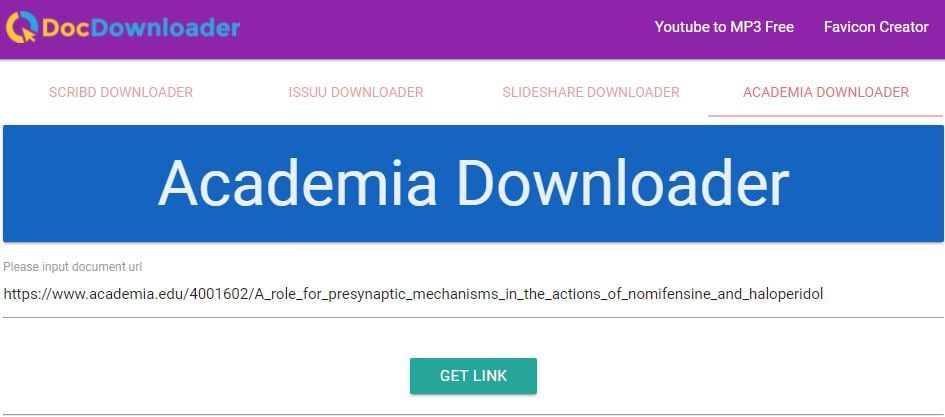
4. Captcha verification.
After that, you will be redirected to the captcha verification page to verify this activity. After that, a captcha will appear to verify the activity. Tick the captcha and verify and then click the button ‘ Download PDF ‘ button.
6. Wait For Download
The next steps will be redirected to the download page. It will take some time to generate your file so just and wait 15 seconds. After That Download button appears on the page. Just click Download PDF And Your file will start download Academia edu Files.
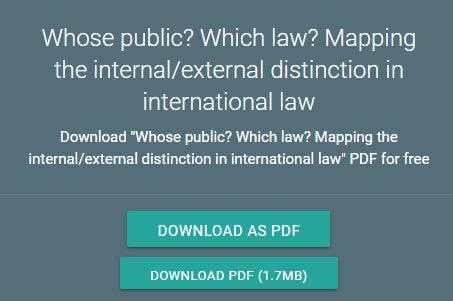
You can download various formate like PDF, Docx file, or PPT file. So download your file according to your choice.
Conclusion
The two methods above are tutorials and easy ways to download documents or papers at Academia.edu. You can try the first method with an account and log in or the second way with the help of the DocDownloader site.



