Copy Text From Right Click Disabled Websites – For people who surf the internet often, they may have found a website that is not allowed to right-click the mouse by installing a script so that the contents of the post cannot be copied by right-clicking. The most basic reason for the owner of the blog/website is not wanting a visitor to copy the content of the blog/website.
But it is very annoying because Sometimes we need the content or the text file for our personal work.
For me, When I have to write a tutorial, I take some information from the pages on the Internet and I always give the proper credentials with the link in the post. I have faced recently is many of these sites have right click disabled and it is so pain to copy from those sites. And also we can’t use Ctrl + C and so for this problem, I have found a tricky way to allow copy from those copy protect sites.
Read More: List of the Best Sites To Learn SEO Online Free Step by Step
Table of Contents
The trick to Copy Text From Right Click Disabled Websites
Basically, bloggers and webmasters use JavaScript technique to allow copy from right click disabled websites. But sometimes I by disabling javascript it’s won’t work to allow copy text from a website.
So I have found an easy and effective Plugin/addon for chrome and firefox that will allow us to copy content from a website. Let’s see.
1. For Chrome User
- For Google user, you need to install Allow Me addon. Here is the link Allow Me
- Just click on Add to chrome to install on your browser

- After installed, Just visit the site and you able to copy the whole text.
2. For Firefox User
- For Firefox user, you need to install Absolute Enable Right Click & Copy addon. Here is the link Absolute Enable Right Click & Copy
- Now click on Add To Firefox

- Now visit the site or reload the page and you will be able to copy the content from the site.
How To Use The Simple Allow Addon
- First Open any site for copy text
- next Just click on the addon Upper Right Sidebar
- Boom, Now you able to copy text from the site or any
3. Direct Method Without Addon
If you don’t like to install addons on your site or if you are using a different type of browser then you can use Allow me a website that will allow you to copy the content easily.
- Fiste v#go to this site: Allow Copy
- On the site just page the URL of the site and click Submit

- A new page will open and on the page, you can able to copy and paste the content.
That’s it.
Well, using these simple ethical trick, you able or allowed to copy any content from copy protect sites. Do you use another method to copy the content, please share with us and comment here? and also please share to your blogger friends who have the same problem.

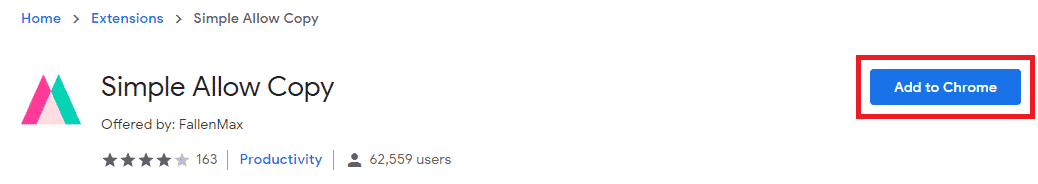
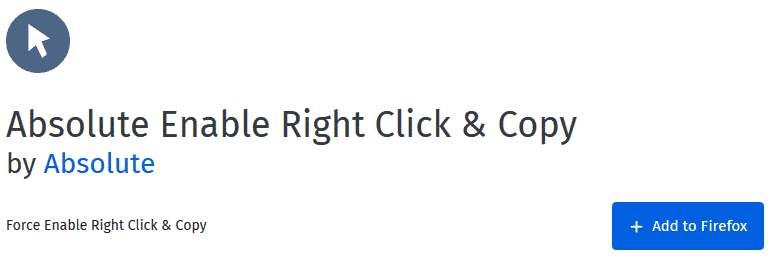
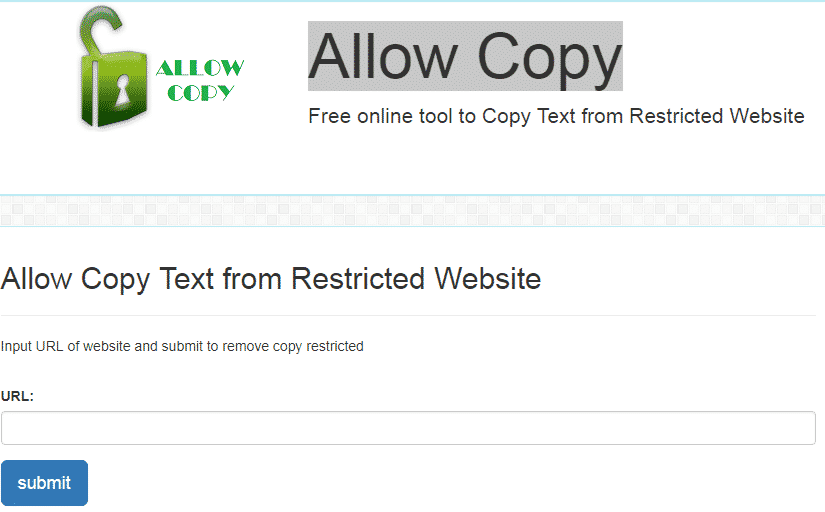
Mazar post lekhso go bhai work korte khub bi disturb korto ei right click disable script bujcho Na bhai. Thanks
Welcome Nazrul