CNET Download.com has been a popular destination for software downloads for many years. However, there are several reasons why some users might choose to avoid the Cnet downlod.com site. In this article, we’ll take a closer look at these reasons and explore some alternative download sites that may be a better fit for users.
12 Reason To Avoid Cnet Download.com
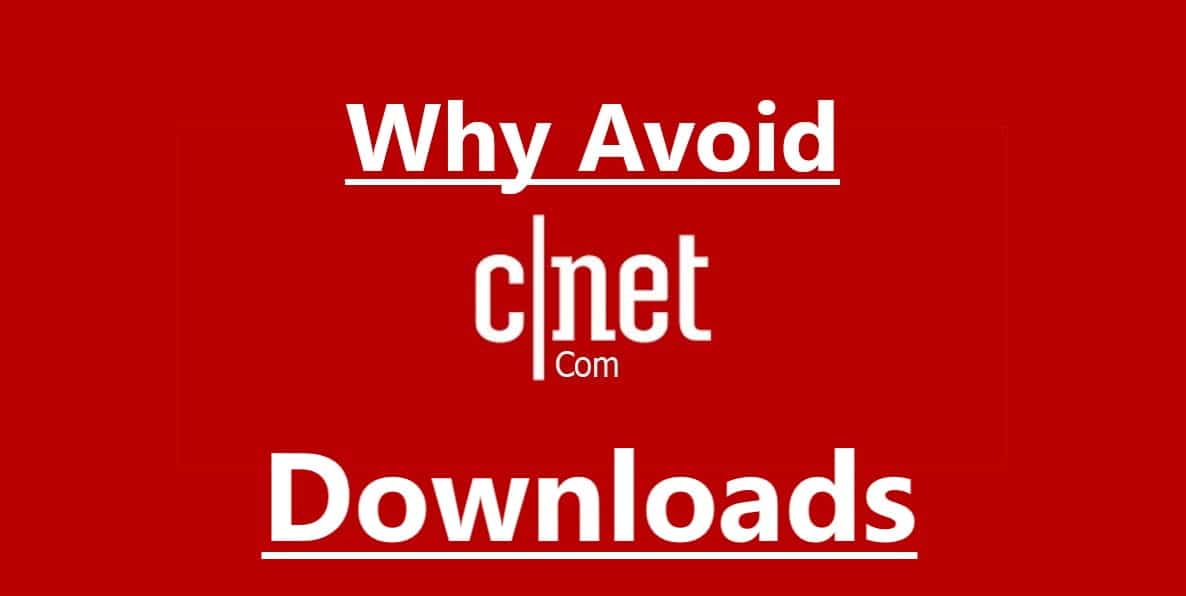
1. Adware and Potentially Unwanted Programs (PUPs)
One of the main reasons to avoid CNET Download.com is its history of bundling software with adware and potentially unwanted programs (PUPs). These programs can cause a range of issues for users, from slowing down their computers to displaying annoying pop-up ads. Some adware and PUPs are even designed to collect user data without their knowledge or consent.
While Download.com claims to scan all software for adware and PUPs, there have been instances where these types of programs have slipped through the cracks. In 2013, for example, the site was criticized for bundling a popular download manager with the SweetPacks toolbar, which was classified as adware by several antivirus programs.
2. Outdated Software Versions
Another issue with CNET Download.com is that the software versions available on the site are often outdated. This is because the site tends to prioritize hosting popular software over ensuring that the latest versions are available. As a result, users may end up downloading software that is no longer supported or that contains security vulnerabilities.
For example, a search for the popular media player VLC on Download.com at the time of writing returned version 3.0.11, which was released in June 2020. The latest version of VLC, however, is 3.0.16, which was released in December 2021. While Download.com does sometimes offer the latest versions of software, users may need to look elsewhere to ensure they are downloading the most up-to-date versions.
3. Risk of Malware
While Download.com claims to scan all software for viruses and malware, there is still a risk of downloading malicious software from the site. In fact, there have been instances where Download.com has hosted malware itself. For example, in 2011, the site was found to be hosting malware disguised as a popular software program.
Malware can cause a range of problems for users, from stealing personal data to taking control of their computers. While it is important to practice safe browsing habits and use antivirus software to protect against malware, downloading software from a reputable source can also help reduce the risk of infection.
4. Unreliable Download Links
Another issue with Download.com is that some download links may not work or may lead to broken files. This can be frustrating for users who are trying to download the software quickly and easily.
While Download.com does sometimes offer alternative download links for software, users may need to search for them or use other sites to find the software they need.
5. Poor Search Functionality
The search function on Download.com can be difficult to use and may not always return accurate results. Users may need to search multiple times or use alternative search terms to find the software they need.
This can be particularly problematic for users who are looking for more niche or specialized software programs.
6. Lack of Information About Software
Download.com does not always provide detailed information about the software it hosts. While users can often find basic information about a program, such as its file size and system requirements, they may not be able to access more in-depth information about its features, capabilities, or user reviews.
This can make it difficult for users to make informed decisions about what software to download.
7. No User Reviews
Download.com does not allow user reviews, which can make it difficult for users to gauge the quality of a particular software program. User reviews can provide valuable insights into the strengths and weaknesses of a program, as well as tips for how to use it effectively.
Without access to user reviews, users may need to rely on other sources of information to make informed decisions about what software to download.
8. Hidden Opt-Outs
When downloading software from CNET Download.com, users may not be aware that they are agreeing to install additional programs, as the opt-out options are often hidden.
This can lead to the unintentional installation of adware or other unwanted programs on a user’s computer, which can cause a variety of issues, including slower performance and security vulnerabilities.
9. Limited Selection
While Download.com hosts a wide range of software programs, its selection is still limited compared to other download sites.
This can be problematic for users who are looking for more specialized or niche programs that may not be available on the site.
10. No Mobile App Support
Unlike many other download sites, Download.com does not offer mobile app downloads or support.
This can be a drawback for users who are looking for apps to download onto their smartphones or tablets.
11. Confusing Interface
The interface of Download.com can be confusing and overwhelming, particularly for users who are not familiar with the site.
There are numerous ads and links on each page, which can make it difficult to navigate or find the software that users are looking for.
12. Better Alternatives Available
Finally, perhaps the most compelling reason to avoid CNET Download.com is that there are simply better alternatives available.
There are many reputable download sites that offer more up-to-date software, better search functionality, and more user-friendly interfaces. Some of the most popular alternatives to Download.com include Softonic, FileHippo, and MajorGeeks.
Conclusion
While CNET Download.com may have been a popular download site in the past, its history of bundling adware and PUPs, outdated software versions, risk of malware, unreliable download links, poor search functionality, lack of information about software, hidden opt-outs, limited selection, no mobile app support, confusing interface, and better alternatives available make it a site that users should avoid.
By using other download sites or ensuring they are downloading the software directly from the software developer’s website, users can reduce the risk of downloading malicious or outdated software, and ensure they are getting the most up-to-date and accurate information about the programs they use.



