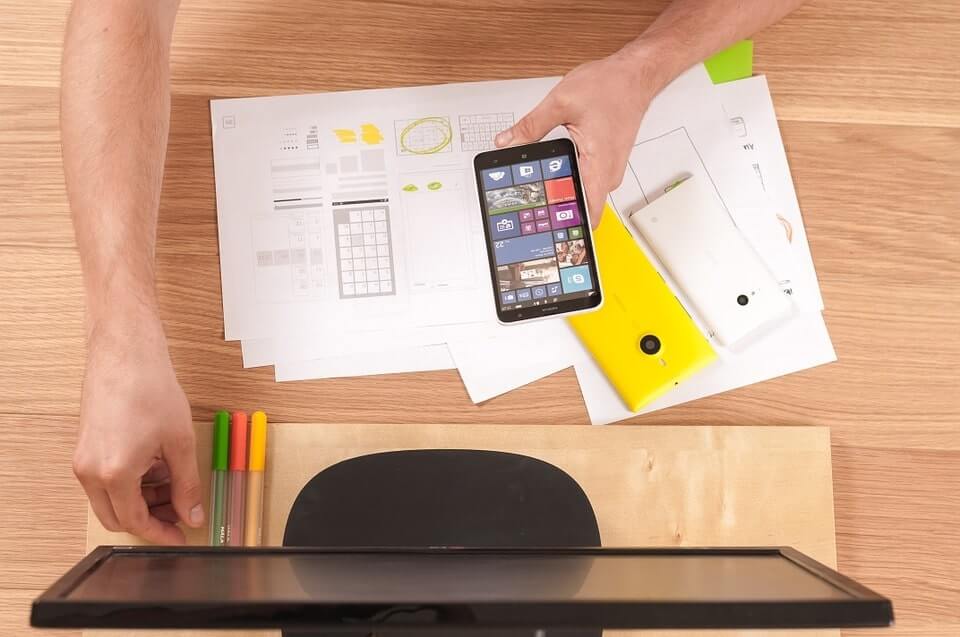When Microsoft unveiled Office 365, it was an innovation in the world of technology. The gist of the new package is the integration of apps and services, ideal for business usage.
However, they store information on the cloud, not your device, which leads to specific data security concerns. Today, we will take a look at the Office 365 basics, as well as ways it stores your files. Read on to see if it’s right for your business.
What is Office 365?
Office 365 does entail the apps the customers are used to in the package – all apps essential for handling your business.
However, Excel, Word, PowerPoint, and everything else gets monthly updates in both features and security. It also comes with business apps that help boost the productivity of your company.
In 365, emailing is cloud-powered. Besides, the company’s new Microsoft Teams app is a hub that makes emailing almost redundant, allowing for organizing, sharing, and teamwork.
All data you create gets saved to LiveDrive, which will enable you to access every piece of information on the go.
Here is how data is stored in Office 365
Clouds and Security
Clouds transfer your data on the Internet, and with it comes security questions. Even Microsoft claimed to be responsible for the infrastructure, but not the data. Your information is your responsibility. So, how secure is your Office 365 data?
Here are some of the more prominent services Microsoft offered within 365
Data Storage
Let’s now cover some of the most prominent services Microsoft offered within 365, as well as the methods they use to keep your data stored safely in the office 365. We will see how data is stored across services 365 offers, but it’s crucial that you also do your share in keeping it safe.
File-Sharing
LiveDrive is a file-sharing service that allows anyone with a Microsoft account to store their files in the cloud. If you install Sync Client, you can even access all your documents from your computer. If you are a Samsung user, you can also get quick access to their SugarSync platform, which is very helpful with file-storage and synchronization.
Both of these offer automated backups, which is a benefit as opposed to saving it on your hard drive. They also have comprehensive security features to ensure client satisfaction.
When you save a file, the drive automatically copies and encrypts everything. Besides keeping it on the cloud, Microsoft ensures local and remote servers in case of an emergency.
Share Point Online
This software is used for website creation. In businesses, this is mostly useful for creating online spaces for your team to use for all their tasks. The sites also serve as secure places for storing information.
Any time you upload a document to the site, it will be transmitted to a server, where encryption happens. Microsoft made sure to enable local and remote servers for backup purposes.
Learn more about OneDrive Migration and Microsoft SharePoint Migration.
Skype for Business
Skype for Business works both as a stand-alone product and as a part of Office 365, and you can purchase it as an on-premises server, or a cloud-based service.
Either way, it provides everything needed for successful communication and meetings with remote coworkers. Skype for Business stores your conversation history, notifications, and transcriptions of your voicemail, as well as invites for meetings in their Exchange Server.
Our verdict says that your data is safe with Office 365
The Bottom Line
We hope this gave you an overview of data storage in Microsoft’s new package. Our verdict says that your data is safe with Office 365. If you have more questions, though, their customer support is always there to reassure you.