The Android ecosystem is evolving faster than ever. What was considered “modern” just two years ago is now becoming legacy. For Android developers, this rapid pace means constantly prioritizing new skills to remain competitive and build the next generation of mobile experiences.
Success in 2025 isn’t just about writing functional code; it’s about leveraging the power of AI, building cross-platform efficiency, and making security a foundational element of every project.
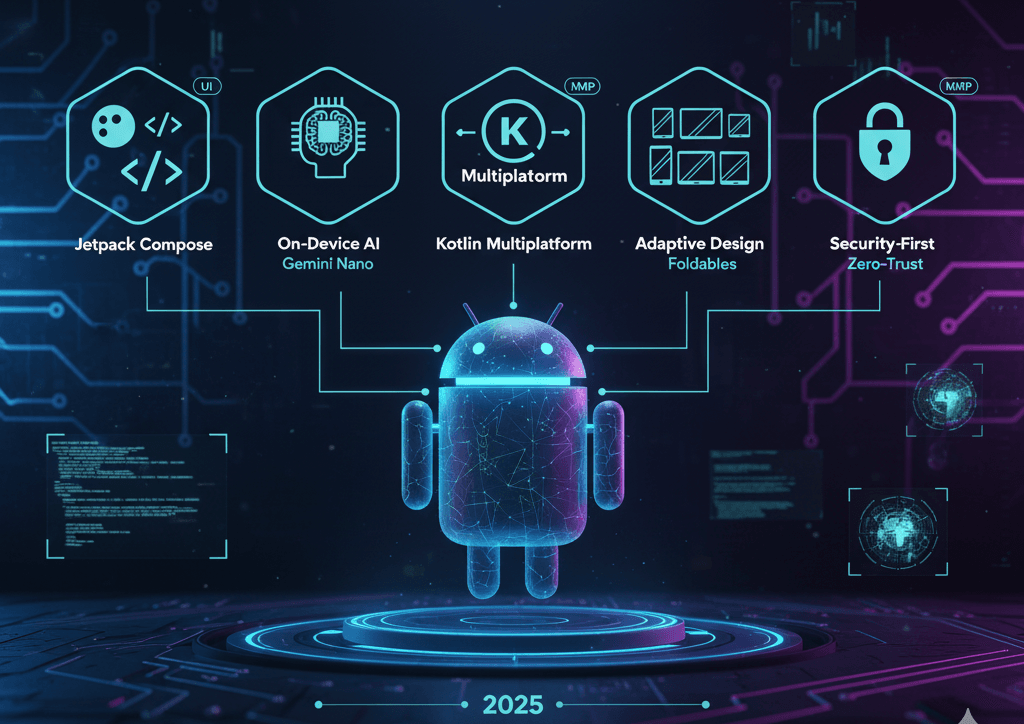
Here are the five essential skills and technologies that have become non-negotiable for every professional Android developer moving forward.
Table of Contents
1. Mastery of Jetpack Compose: The UI Standard 🎨
If you’re still relying solely on XML layouts, you’re missing out on the official, most efficient way to build Android UIs. Jetpack Compose, Google’s modern declarative toolkit, has moved from an experimental feature to the undisputed standard.
- Why It’s Essential: Compose eliminates massive amounts of boilerplate code by ditching the
findViewById()and manual view manipulation required by XML. Developers describe the UI based on the app’s state, and Compose handles the rendering and updating automatically (Recomposition). - Key Concepts to Master:
- State Management: Understanding how
rememberandmutableStateOfwork is fundamental to building dynamic UIs. - Modifiers: Mastering the chainable
Modifiersystem for sizing, padding, and styling is crucial. - Material 3 Theming: Implementing an app’s design system using Compose’s integrated Material You components for accessibility and platform consistency.
- State Management: Understanding how
2. On-Device AI and Machine Learning Integration 🧠
Artificial Intelligence is no longer just a trend; it’s an architectural component. The focus is shifting from relying on distant cloud servers to performing powerful computations directly on the user’s device.
- Gemini Nano & Edge AI: Android apps must learn to integrate small, powerful models like Gemini Nano to provide intelligent features—like contextual summaries, advanced spam filtering, and image recognition—without a network connection. This improves speed, privacy, and reliability.
- The AI Toolkit: Developers need proficiency with tools like TensorFlow Lite and Google’s ML Kit to easily embed pre-trained models for tasks such as:
- Text Recognition (OCR)
- Image Classification
- Real-Time Data Analysis for personalization.
- The Benefit: Apps that offer AI-powered personalization and automation will dominate the market by delivering more tailored and immediate user experiences.
3. Cross-Platform Thinking with Kotlin Multiplatform (KMP)
While building native Android apps remains paramount, the economics of mobile development demand code reuse. Kotlin Multiplatform (KMP) allows developers to write the core logic of their application once and share it across Android (Kotlin/JVM) and iOS (Kotlin/Native).
- What to Learn: The focus is on writing business logic (networking, data persistence, application state) in common Kotlin modules, while keeping the UI layer separate and native (Compose for Android, SwiftUI for iOS).
- Cost Efficiency: For businesses, KMP dramatically reduces development time and maintenance costs by eliminating the need to debug the same logic separately across platforms.
- The Developer Advantage: A KMP-proficient developer is far more valuable as they can contribute to the architecture of both the Android and iOS versions of the product.
4. Adaptive Design for All Screen Types 📱💻
With the increasing popularity of foldable phones, Android tablets, and Chrome OS devices, apps can no longer be designed for a single phone screen. Building responsive, adaptive UIs is now a mandatory skill.
- Adaptive UI Principles: Developers must master design principles that allow the layout to fluidly adjust based on the available screen space, device state (folded/unfolded), and device type (handheld vs. desktop-like).
- Window Size Classes: Utilizing Jetpack WindowManager and
WindowSizeClassesto define breakpoints and implement different component layouts for compact, medium, and expanded screens. - Continuity and Multitasking: Ensuring the app can seamlessly handle screen transitions and support multi-window and split-screen modes, which are heavily used on large devices.
5. Security and Privacy-First Architecture (Zero-Trust) 🔐
In 2025, security is no longer an afterthought; it must be engineered into the architecture from the very first line of code. Data protection is critical due to both regulation (like GDPR) and user trust.
- Zero-Trust Model: Implement security checks at every layer, assuming no component is inherently trustworthy. This includes:
- Biometric Authentication: Using BiometricPrompt API to require strong biometrics (
BIOMETRIC_STRONG) for sensitive transactions. - Android Keystore and Encrypted Storage: Storing sensitive data and cryptographic keys in the Android Keystore system and using libraries like
EncryptedSharedPreferencesfor secure local storage. - Network Security: Implementing Certificate Pinning to prevent Man-in-the-Middle (MITM) attacks during data transmission.
- Biometric Authentication: Using BiometricPrompt API to require strong biometrics (
- Play Integrity API: Developers must use the Play Integrity API to verify that the app is running on a genuine Android device and hasn’t been tampered with or compromised (e.g., rooted). This protects both the user and the app’s backend.
Your 2025 Android Developer Roadmap
Here is the roadmap from the article presented as a clean, easy-to-read table:
