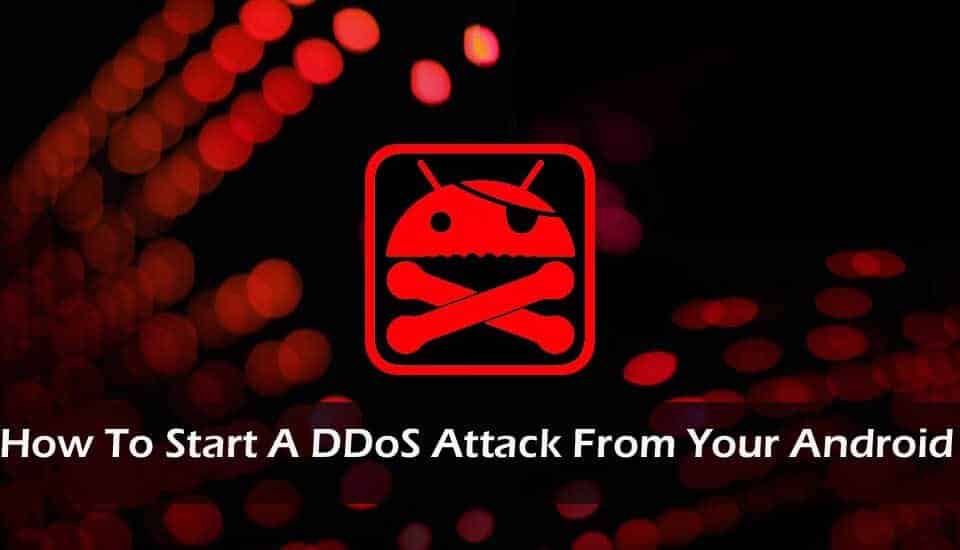 Distributed Denial Of service or DDoS attack is an attack where multiple compromised systems are used to target, such as a server, website or other network resources, and shut it down by flooding it.
Distributed Denial Of service or DDoS attack is an attack where multiple compromised systems are used to target, such as a server, website or other network resources, and shut it down by flooding it.
Usually, Attackers use special programs on PC for DDoS. But you can also perform an attack with your Android device by AnDOSid Android App
AnDOSid is an Android App that you can use to perform DDoS attacks from your Android mobile phone. It was developed fo testing purpose, but you know, anything can be miss used, even a pen.
AnDOSid is so powerful; It can shut down the web server. So here I am going to teach you how to launch a DDoS attack from your Android devices.
You Need:
- Internet connection
- Android device
- AnDOSid App
How To Start A DDoS Attack?
1. Download AnDOSid.apk and Install it on your device.
2. Open AnDOSid, you will see a window like this:
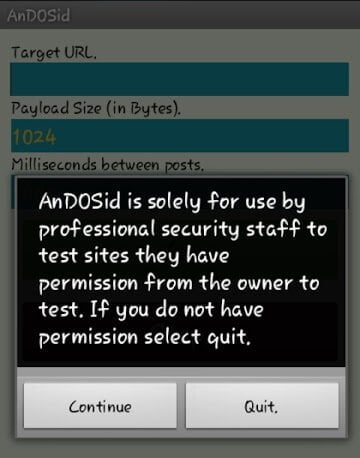
3. Click on the continue button. You will see the tool’s main page:
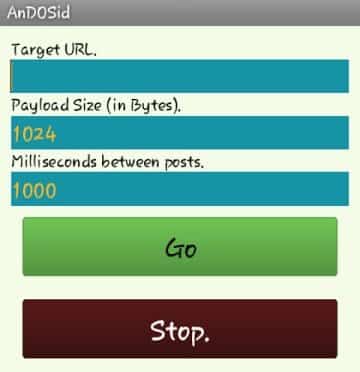
4. Now type the URL of a target website in the “Target URL” field. Like: https://www.website.com ( Don’t try My site 😀 )
5. Next edit the payload size. On the app default size is 1024 bytes. But If you want to increase the flooding, then you have to increase the payload size.
7. The third box defines the number of milliseconds between each hit. The App default value is 1000 milliseconds = 1 second. If you want to decrease or increase the time between each hit, edit the value according to your needs.
8. Now click on the “Go” button to start DoS attack. Whenever you want to stop hitting, click on the “Stop” button.
Note: This “guide” is only for educational purposes only. Attacking foreign site may be illegal in various countries so if you’re about to flood a site – try your first.
I hope you liked reading this article, So please feel free to share this article with your friends and family.
