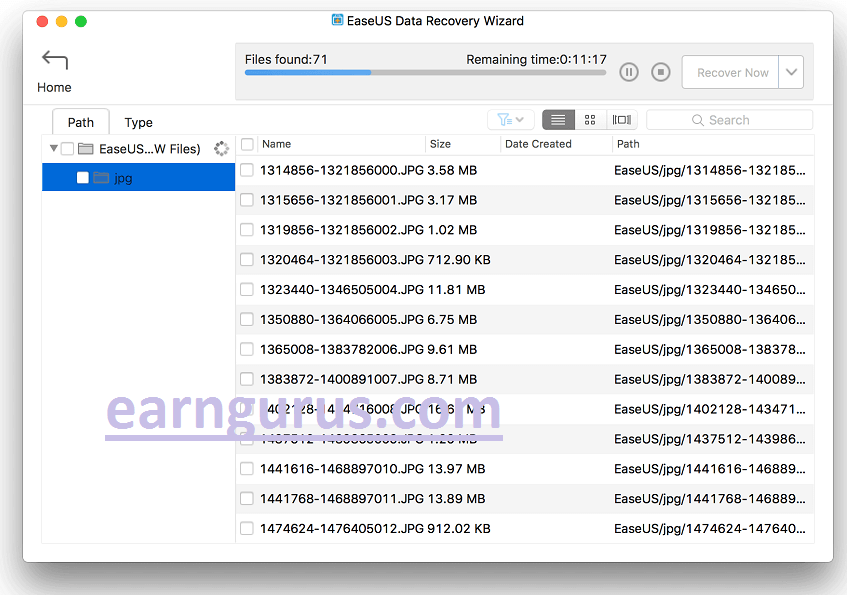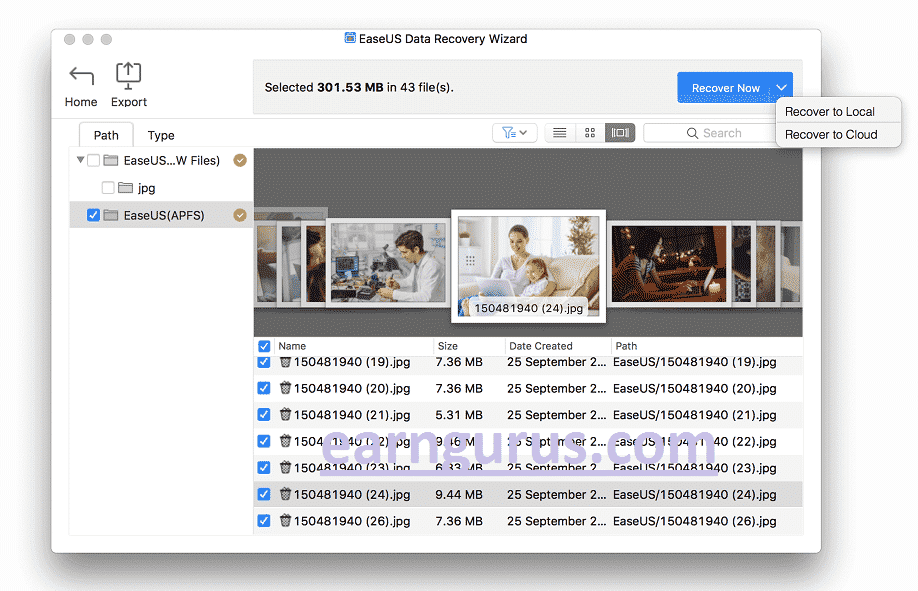Losing data on your Mac computer is a big disaster. Especially if it is caused by unexpected things such as technical errors, Virus Attack, Hardware Failure or other unclear reasons. Now if you are looking for Restore deleted Mac Files applications for macOS, try using EaseUS Mac data recovery. We techpanga team has tried it and wants to share a review with you loyal readers.
Get to know About EaseUS Data Recovery For Mac
There are two versions available for Mac:
- Free Trail ( Maximum 2Gb files recover)
- Pro paid version ( Unlimited files recover )
You can download EaseUS Data Recovery as a trial and pay for $ 89.95. But before buy you can give a try by downloading a free trial version.
Not only that, but EaseUS Data Recovery also comes with an easy operation that you can rely on. It only takes 3 easy steps to choose the media, scan and search for the data you need and save it. Let’s try it right away!
Supported Files and Formats
- Document: DOC/DOCX, XLS/XLSX, PPT(PPT/PPTX ), PDF, CWK, HTML(HTM), INDD, EPS, PAGES, etc
- Photo: JPG/JPEG, TIFF/TIF, PNG, BMP, GIF, PSD, CRW, CR2, NEF, ORF, RAF, SR2, MRW, etc
- Video: AVI, MOV, MP4, M4V, 3GP, 3G2, WMV, ASF, FLV, SWF, MPG(MPEG), RM(RMVB), MKV, MXF, etc.
- Music: AIF/AIFF, M4A, MP3, WAV, WMA, APE, MID/MIDI, OGG, AAC, RealAudio, VQF etc.
How to Restore deleted Mac Files by using EaseUS
→Download And Install
At first Download and install the EaseUs data recovery wizard for Mac. open this application and look for the storage media that you want to return the data to.
As an experiment, I did Erase Data from Disk Utility for an 8GB flash disk to test this application.
→ Select Folder and file type
Now choose the data type that you want to return. So it’s easy for me to choose All Types and press Continue. Well after that select the storage media or path that you want to scan then press Scan.
→ Recover and Save the file
Once finished doing Deep Scan, the results of the data found are more and complete. Now check all files and folder and select for recovery.
It’s easy, Select the desired files and save them by clicking “Recover”.
The final word
EaseUS Data Recovery managed to help me Restore deleted Mac Files that have been deleted, even though it has been formatted. Most image and video documents can return perfectly, only need to be renamed. As for the well-known text and archive file documents, it is difficult to return, but still safe.
Ease of use, support for many versions of OS X and reliable scan results are 3 interesting things from EaseUS Data Recovery. Interested in trying it? You can try the free version of EaseUS Data Recovery or buy it from their page!