Unlocking an iPhone can be a necessity for various reasons, from forgetting your passcode to acquiring a second-hand device with an unknown passcode. TunesKit iPhone Unlocker is designed to tackle such situations. In this review, we’ll explore its features, ease of use, effectiveness, and overall performance to determine if it’s a reliable solution for unlocking iPhones.
User-Friendly Interface
TunesKit iPhone Unlocker boasts an intuitive and user-friendly interface, making it accessible to users of all technical levels. Upon launching the software, the main screen presents three primary options: “Unlock Screen Passcode,” “Remove Apple ID,” “Bypass Screen Time Passcode,” and “Remove MDM.”
Unlock Screen Passcode: This option is for users who have forgotten their device’s passcode. It can also be helpful when your iPhone is disabled after too many incorrect passcode attempts.
Remove Apple ID: If you’re locked out of your Apple ID or iCloud account, this feature allows you to regain access without needing the original credentials.
Bypass Screen Time Passcode: This feature is useful for parents or guardians who want to regain control over their child’s device by removing Screen Time restrictions.
Remove MDM: The company or school usually uses the MDM (Mobile Device Management) lock to supervise and manage the iPhone or iPad remotely. If you want to get rid of all restrictions, just try TunesKit iPhone Unlocker to bypass MDM and remove MDM profiles without data loss!
Unlocking Screen Passcode – A Closer Look
One of the most common scenarios that require unlocking is forgetting your iPhone’s screen passcode. TunesKit iPhone Unlocker offers a seamless solution to this problem. Here’s a step-by-step breakdown of the process:
- Launch TunesKit: download the TunesKit iPhone Unlocker and launch it on the computer. Connect the locked screen iPhone to it via a USB cable. Once you start the application, it will automatically track the connected iPhone model.
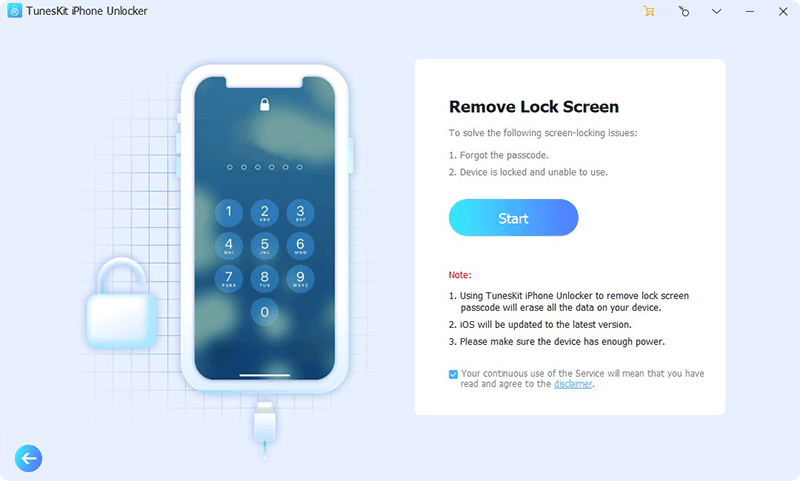
- Put iPhone into recovery mode: Then you must put your iPhone in the DFU or “Recovery” Mode.
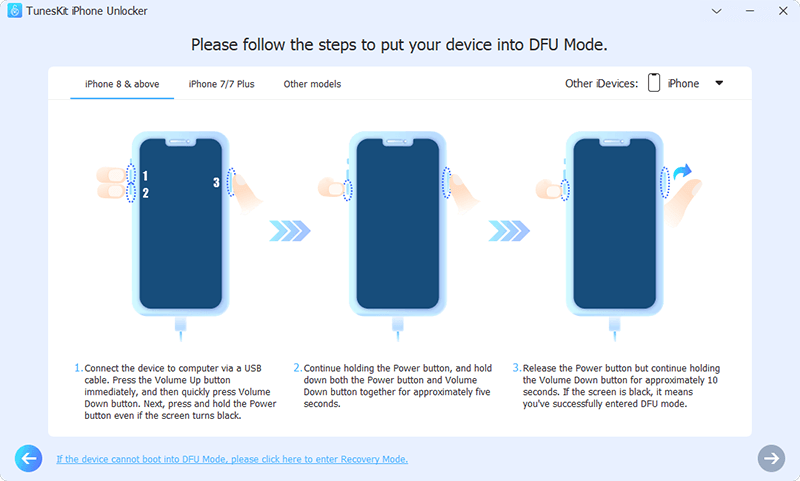
- Install the firmware package: Confirm the device information and hit the “download” button to install the firmware package.
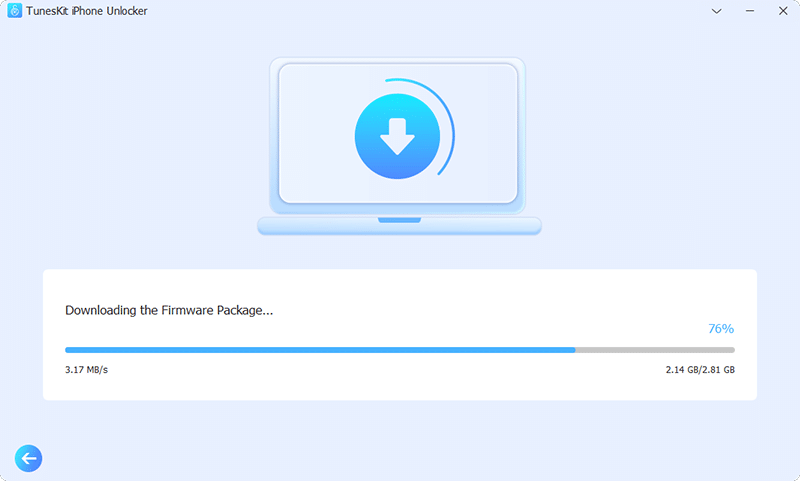
- Unlock your iPhone: In the final step, you only need to click the “unlock” button, and your iPhone 14 will be unlocked without a passcode.

Advantages of Using TunesKit iPhone Unlocker
Data Preservation: One of the standout features of TunesKit is its ability to unlock your iPhone without causing data loss. Your photos, messages, apps, and personal information remain intact after the unlocking process.
Fast and Efficient: TunesKit iPhone Unlocker offers a swift and efficient solution. The download and unlocking process is remarkably fast, ensuring you regain access to your device as quickly as possible.
Support for Various Lock Screen Types: Whether you have a numeric passcode, Touch ID, or Face ID, the TunesKit iPhone Unlocker is equipped to handle them all, making it versatile for various unlocking scenarios.
Compatibility: The software is compatible with a wide range of iOS devices and iOS versions, ensuring it can cater to most user needs.
Unlocking Apple ID and Screen Time Passcode
In addition to unlocking screen passcodes, TunesKit iPhone Unlocker offers solutions for unlocking Apple ID and Screen Time passcodes.
Unlocking an Apple ID can be essential when you’re locked out of your iCloud account. TunesKit simplifies this process by allowing you to unlock your Apple ID without the need for the original credentials. This feature can be a lifesaver if you’ve forgotten your Apple ID password or have purchased a second-hand device with a locked Apple ID.
The “Unlock Screen Time Passcode” feature is designed for parents or guardians who want to regain control over their child’s device. By removing Screen Time passcodes, you can adjust or reset Screen Time settings, ensuring responsible device use.
Customer Support and Updates
TunesKit’s commitment to customer support is evident through its user-friendly website, which offers detailed guides and FAQs to address common issues. If you require personalized assistance, TunesKit provides prompt email support to help resolve any technical problems.
The software is also regularly updated to stay in sync with the latest iOS updates and improvements. This dedication to keeping the software up-to-date ensures that users can rely on TunesKit iPhone Unlocker for ongoing unlocking needs.
Pricing and Licensing
TunesKit iPhone Unlocker offers flexible pricing plans to cater to different user requirements. You can choose from a one-month subscription, a one-year subscription, or a lifetime license. The lifetime license, in particular, is a valuable investment for individuals who anticipate using the software multiple times or for different devices.
Conclusion
TunesKit iPhone Unlocker emerges as a reliable and user-friendly solution for unlocking iPhones. Its intuitive interface, data preservation capabilities, and support for various lock screen types make it an attractive choice for users facing lock-related issues.
Whether you’ve forgotten your screen passcode, locked out of your Apple ID, or need to regain control over Screen Time passcodes, TunesKit iPhone Unlocker provides efficient solutions. Its prompt customer support and regular software updates add to its appeal, ensuring that it remains a valuable tool for addressing a range of iPhone unlocking needs.
Overall, TunesKit iPhone Unlocker offers a hassle-free and effective way to regain access to your iPhone without compromising your data, making it a trustworthy companion for those facing lock-related challenges.



