If you like making or watching videos in CapCut, the best video editing application currently, you definitely want to know how to easily download CapCut videos without a watermark. In this way, you can save your favorite videos to your cellphone gallery quickly and practically.
You can do this method of downloading CapCut videos for all videos in this application, whether they are your own edited videos or video templates provided by CapCut. You can also remove the watermark on the video this way.
How to? You don’t need to worry, because we will provide an easy way to download videos in CapCut Editor in this article. Keep reading this article until the end so you don’t miss any important information!
Why should you download videos on CapCut?

As a video editing application, the edits from the CapCut application are not random. The quality of the video produced is very good so it pleases the users.
Supported by cool features, such as filters, tools, music, and interesting video templates, this application has become a mainstay for many people.
It would be a shame if the video you made only “perched” in your CapCut account. Downloading and sharing it can be a means of appreciating yourself as well as showing off your hidden editing talents.
Even though CapCut sometimes leaves a watermark, you can actually remove this easily, as long as you know how.
Best Ways to Download CapCut Videos Without Watermark
So, that you know how you must read the review until the end. Come on, continue reading!
1. Download Video CapCut via Snaptik
SnapTik CapCut can be relied on by those of you who often find various interesting videos on social media and want to save them to your device. This service can be used to download viral TikTok videos without a watermark.
This CapCut downloader application has a fairly simple appearance, so it is easy to use even by beginners. Here’s how to download CapCut videos via Snaptik.
- Open the CapCut application on your device.
- Select the video you want to download.
- Click the Share option at the bottom of the app screen.
- Click the Copy Link to copy the video link.
- Open the Snaptik.app site and paste the link into the column provided.
- Wait for the video download process to complete.
- Select a storage location to save the video.
- Done and the video is saved in the cellphone gallery.
2. Download CapCut MP4 Videos with No Watermark from the Application Directly
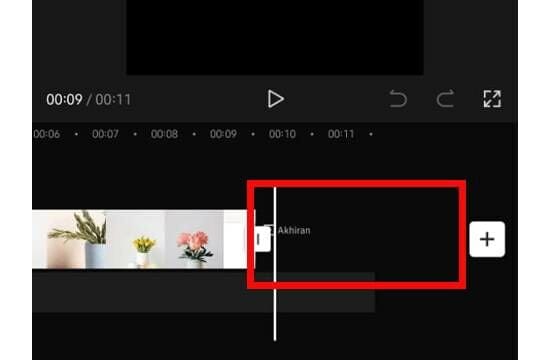
The presence of a watermark, whether in CapCut or other video editing applications, for example in Koloro APK, is not annoying for some people. This sign does not reduce the essence of the video they want to share.
However, there are also those who object to the presence of watermarks because they can show the services they use in the application. The reason is, the watermark will appear on the free account.
However, you can remove the watermark in CapCut easily. Even if your account isn’t premium, you can still delete it. So, there’s no need to use CapCut MOD APK which is clearly illegal. The method is as follows.
- Do editing as usual.
- Slide the video worksheet that has been inserted.
- Delete the final part that displays the watermark.
- Click the Save/ Download icon at the top.
- Wait a few moments until CapCut finishes exploring.
3. Download CapCut Video Without Watermark from Template
Recently, CapCut video templates have become a mainstay for TikTokers. To upload content on TikTok, without the hassle of editing, the easy way is to use the CapCut template.
The collection is also very complete. There are various video templates present in CapCut. Users just have to choose everything and use it for free.
Unfortunately, using templates sometimes removes the watermark. In fact, the CapCut watermark is present throughout the video, not just at the end.
However, don’t worry. We also have the most effective way to overcome your anxiety. You can download the CapCut video template without a watermark by following these steps:
- Enter the CapCut application.
- First, select the desired template.
- Select the video you want to make with the template.
- Preview the video.
- Press the Export menu at the top.
- A pop-up will appear, then select Export without a watermark. Finished!
If when the pop-up appears you just press the Export button, then don’t immediately panic. You can still remove the watermark in the following way.
- Open the CapCut application.
- Select the New Project menu.
- Select the Edit menu.
- Press the video and Zoom out_ until the watermark is not visible.
- Slide the video worksheet to the end to remove the watermark page.
- Then, click the Save/ Download icon at the top. Finished!
4. How to Download Videos in CapCut No Watermark
Apart from using CapCut templates to edit videos, surely you have also thought about sharing these templates on WhatsApp Status without editing them, right?
This is normal because without you editing it again, the video template will still be interesting to share on social media.
However, the problem is that every time you download a CapCut video from a template, it always leaves a watermark. The watermark is present throughout the video.
Eitts, don’t worry. We have prepared a surefire trick to remove the watermark from the CapCut video template that you downloaded, you know, gang. Curious? Follow the steps below.
- Enter the Templates menu
- Select the desired viewing category.
- Select the video you want to download.
- Click the three dots lined up in the bottom right corner.
- Select Save Video.
- Then, return to the Edit menu.
- Select Create New Project.
- Select the template that was downloaded earlier.
- Press the Edit menu.
- Do Zoom out as explained above.
- Next, delete the final part with the watermark.
- Click the Save/ Download icon.
- Finished.
5. Download CapCut Videos Without Watermark via Cropping
How to Download CapCut Videos Without a Watermark via Cropping is one way you can remove the watermark on your edited video in the CapCut application.
This method is quite simple and does not require additional applications. Here are the steps:
- Open the CapCut application and edit your video as usual.
- Once finished, click the “Export” button in the top right corner of the screen and save your video to your phone’s gallery.
- Reopen the CapCut application and click the “Edit” menu. Then, click the “New project” menu and select the video that you exported previously.
- Select the “Edit” option marked with a scissors icon in the lower left corner. Click on the video section, then enlarge or zoom the video display using your finger.
- Zoom out the video to cut each side of the video, so that the CapCut watermark on the top right edge and bottom left edge is automatically cut off.
- Click the “Save” button in the top right corner of the screen and wait until the saving process is complete. You can check your videos in your cellphone gallery without a watermark.
6. Download CapCut Videos Without an Application
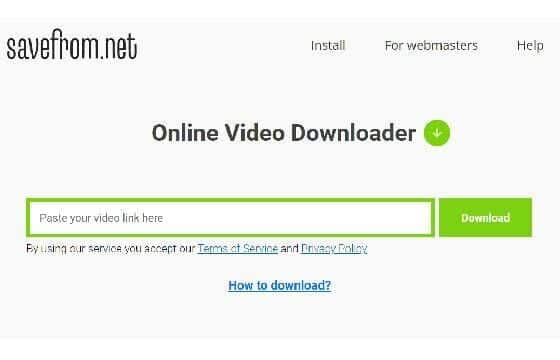
If downloading the CapCut video from the MP3 and MP4 links above feels complicated because you have to edit the video first, then you can follow the following method.
This method is very easy because you don’t need the CapCut application for editing anymore. The way to use the Savefrom CapCut template is as follows.
- Select the CapCut video you want.
- Press the three dots lined up in the bottom right corner.
- Select Copy Link.
- Go to the Savefrom.net site.
- Paste the CapCut video link that you copied earlier on the site.
- Select the desired download quality.
- Finished.
How to Convert to MP3 TikTok Video without Watermark?
Apart from the method above, We also want to share how to easily download TikTok sounds from videos via the article below.
This method can help you to convert videos into MP3 audio. So, you can use the songs and sounds in it for editing needs and friends.
There are several ways that we have uploaded in the article, including via the Telegram application, APK Converter, and without an application using a converter site on the internet. Check out the complete review of the Capcut video converter in this article:
Conclusion
That’s a collection of ways to download CapCut videos easily and without a watermark. You can save the video by editing it directly from the application or using third-party assistance.
Now, you can save all the interesting videos you find on various social media to enjoy at any time. You can even share these videos with a little adjustment or editing in the CapCut application.



