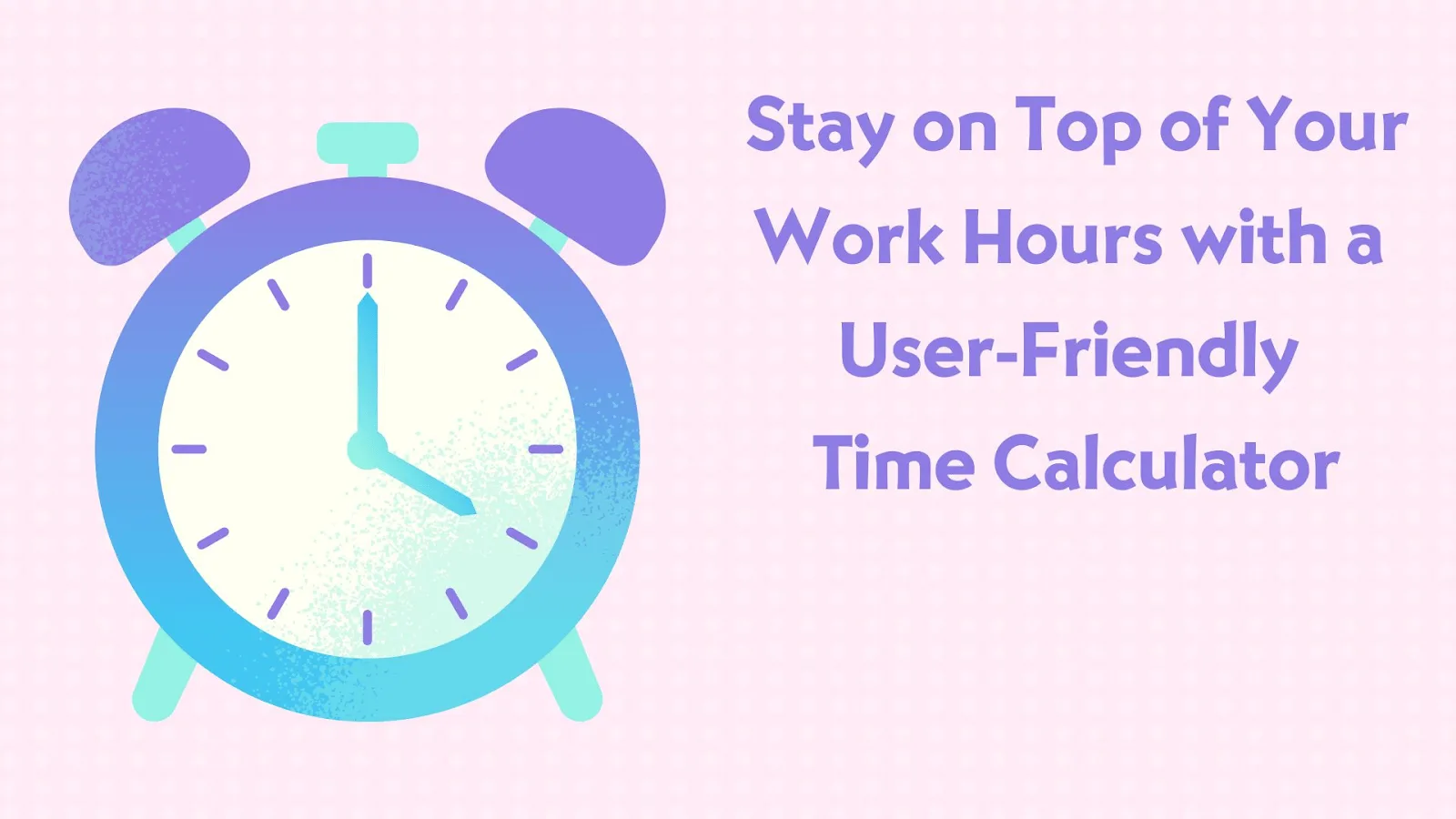
In the fast-paced world managing your time effectively is a crucial one. Surprisingly, a staggering 82% of people do not utilize any dedicated time management system, leaving a vast majority potentially struggling to manage their daily tasks.
For instance, Email management requires office-based employees to spend an average of 2 hours per day just browsing through their email inbox, which equates to an astonishing 30 working days per year wasted on emails which is time-consuming.
By using this time calculator application you can effectively manage how much time you were spending on work and plan accordingly. In this article, let us explore how time calculators help manage and monitor employees’ working hours, the benefits of using time calculators, and how they contribute to overall productivity.
Common Time Management Challenges
Not only email management is time-consuming there are certainly other challenges regarding time management that could drain your time,
- Meetings: Unproductive meetings that go off tangent and extend beyond schedule.
- Multitasking: Constant task-switching that fragments focus and reduce efficiency.
- Procrastination: Putting off important tasks due to lack of structure.
- Interruptions: Colleagues dropping by your desk or personal calls during work hours.
You can overcome these difficulties by managing your time effectively, with the help of a time calculators application, which reflects in your productivity.
The Role of Time Calculators in Boosting Productivity
For a successful business, the aim would be to boost your productivity. It becomes possible with the help of a user-friendly time calculator that can revolutionize how you can track and manage work hours.
Here are some key benefits:
Automated time tracking:
Time calculators minimize human error in manually tracking hours. They provide automated timestamps as you start and finish tasks. By using a work hours calculator, you can easily track and manage time effectively.
Overtime calculation:
It Fairly calculates overtime based on hours worked outside regular shifts. Thus, ensures proper compensation for working hours.
Break deduction:
It maintains transparency by deducting break times from work hours, which enables the management to check the working hours of workers.
PTO tracking:
Time calculators make it easy to request time off and have it automatically deducted from your leave balance.
Data-driven insights:
This application shows the analytics on time spent on tasks can help identify areas for improvement in time management where you can increase your self-awareness and enhance self-growth.
Major Benefits
- It enables Better prioritization of high-value tasks.
- Increased focus and reduced distractions.
- Enhanced efficiency through optimized time usage.
- Ensures improved work-life balance.
- Managers can identify bottlenecks and redistribute workloads.
Key Features of User-Friendly Time Calculators
Understanding and using this app requires only minimal expertise, you can learn easily and utilize the app because this app has clear navigation where you can understand those features and manage effortlessly. Here are key features to look for:
- Intuitive interface: A clean, uncluttered interface optimized for ease of use on all devices – desktop, and mobile.
- Flexibility: Ability to customize based on your unique needs, like adding custom fields or project categories.
- Integration: Seamless integration with existing software like payroll, project management, billing, etc.
- Accessibility: Web-based access for tracking time on the go. Mobile apps for added convenience.
- Data security: Robust security to protect confidential employee data, including encryption and access controls.
- Scalability: Ability to support team growth and increased usage over time without performance issues.
- Support: Responsive customer support via email, phone, chat, etc. to resolve any issues promptly.
- Cost-effectiveness: Reasonable pricing structure that offers value for money. Avoid solutions with hidden fees.
The Direct Benefits of Using a Time Calculator
This app provides real-time updates with immediate feedback where you can even have access to know the worker’s break hours, and lunch hours and check their status. Utilizing a time calculator can lead to marked improvements across multiple facets of a business. Some major benefits include:
- Enhanced productivity: By providing visibility into time spent, areas of wasted time can be identified and minimized.
- Better time management: Managers can use timesheet data to assess if deadlines are realistic and balance employee workloads accordingly.
- Accurate billing: Billable hours are precisely tracked leading to accurate invoices to clients.
- Streamlined payroll: Automated calculation of regular and overtime hours ensures employees are compensated promptly and fairly.
- Improved compliance: Adherence to labor laws regarding breaks, overtime, time off, etc. is easier to track and enforce.
- Increased transparency: Detailed audit trails deter timesheet manipulation and reinforce trust.
- Boosted morale: Timely payments and the absence of payroll disputes result in an upbeat workforce.
Case Study: Lemongrass Inc.
Let’s have a look at a case study to gain a detailed understanding. Lemongrass Inc. switched from paper timesheets to Time Master, a web-based time calculator, to better track the field service team’s hours. The problems it aimed to solve include:
- Inconsistent tracking: Paper timesheets prone to human error
- Time-consuming collation: Manual consolidation of 40+ timesheets weekly
- Payroll disputes: Lack of proper documentation caused payment conflicts
- Compliance issues: No audit trail for labor law adherence
The outcome was:
- Automated tracking reduced payroll errors by 95%
- Managers saved 4 hours weekly previously spent on timesheet collation
- Payroll disputes decreased due to the timestamp evidence trail
- Compliance improved with detailed activity logs
- Increased field productivity by 10% owing to better time optimization
Making the Shift: Choosing the Right Time Calculator
In the market currently, there are a lot of time calculators existing. Before choosing the right time calculator, be aware of the below-mentioned aspects, and make sure that application fulfills those aspects. They were,
Evaluation
- Document current time tracking pain points and ideal requirements.
- Analyze top provider solutions against needs and budget.
- Shortlist tools that fit requirements and offer a free trial.
Testing
- Thoroughly test free trials across departments to gauge user experience.
- Compare integration capabilities with other software.
- Assess ease of generating reports/insights.
Selection
- Evaluate free trial feedback from all stakeholders.
- Prioritize must-have features over nice-to-haves.
- Select a solution that aligns with critical needs and offers the best value.
Implementation
- Develop a rollout plan and realistic timeline.
- Configure the software to meet specific requirements.
- Provide extensive training and resources to employees.
- Iron out issues through feedback channels.
Key Takeaways
- Adopt user-friendly time calculators to enhance productivity and streamline payroll.
- Ensure the solution seamlessly integrates with existing HR systems.
- Leverage data-driven insights to make informed decisions on improving time management.
- Provide adequate training to employees to maximize user adoption.
- Periodically review time-tracking processes to continuously optimize work hours.
Time is money, and rugged time calculators can empower businesses to manage workforces more effectively while promoting transparency and fairness. By boosting productivity and improving employee satisfaction, they offer tremendous value that can drive bottom-line growth.
FAQ
Q: What is the best way to calculate employee hours using a time calculator?
A: The best approach is automating time tracking rather than manual calculation. This is done by having employees clock in/out of the time calculator app when starting and ending work. All hours are then automatically totaled and tracked.
Q: How can businesses ensure data security while using online time calculators?
A: Select solutions that utilize top data security protocols like encryption, role-based access control, and audit logs. Rigorously evaluate the provider’s security standards. Use unique secure passwords and enable multi-factor authentication. Regularly back up data offline.



